MIDI RX Event
⚠️ Note:
This feature has been deprecated since Editor 1.6.0.
Please refer to the updated guide for MIDI RX: MIDI RX Guide
- About MIDI RX event
- Reference Manual Entry
Description
The MIDI RX Event is used for recieving MIDI messages from the Host device (computer).
This Event runs when MIDI information is received form the Host device, making this event necessary for setting up bi-directional commnication between devices.
From firmware version v1.2.21 MIDI RX event should not overload the device anymore. If you're experiencing crashes from receiving MIDI on Grid you should update to the latest firmware!
MIDI RX saves the incoming MIDI parameter values (MIDI Channel, MIDI command type, parameter 1, parameter 2) of received MIDI messages into local variables each time Grid receives a MIDI message.
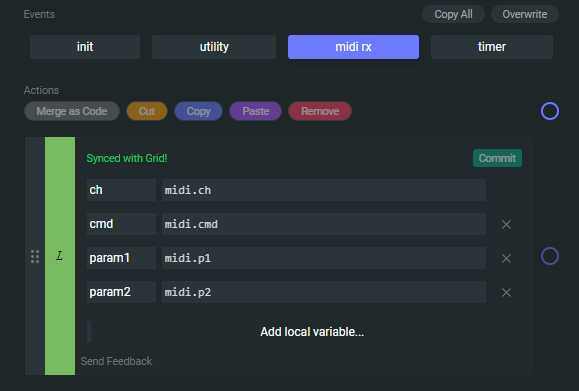
Example
So for example an incoming CC message from the Host could look like something like this: 0, 176, 32, 127. You can check incoming messages in the MIDI monitor sidebar.
RX 0 176 32 127 - INCOMING MIDI MESSAGE
local.ch= 0 - MIDI CHANNEL NUMBER
local.cmd= 176 - MIDI COMMAND TYPE
local.param1= 32 - MIDI COMMAND NUMBER
local.param2= 127 - MIDI COMMAND VALUE
The above is how it would look when the values are received and stored as local variables.
A frequent use-case for the MIDI RX event is one where the user wants the changes on the host side to be reflected on the Grid side as well. In this case the host has to send out MIDI CC messages corresponding to the change, and as the MIDI RX event runs each time a message is received, you would have to assign the received MIDI CC values to the correct knob and LED.
In this case this is very simple to do with just a code block containing the following lines:
element[num]:encoder_value(param2)
led_value(num, 2, param2)
Where num could be a specific control element you assigned the received values to.
midirx enabled
- shortname: mre
- How:
midirx_enabled() - What: This function enables or disables MIDI RX functionality of Grid.
- Example: Enable -
midirx_enabled(1), Disable - `midirx_enabled(0)
midirx sync
- shortname: mrs
- How:
midirx_sync() - What: This function enables or disables whether Grid sends out a MIDI Clock sync signal to the host device. This function is overriden, when MIDI RX is disabled as a whole.
- Example: Enable -
midirx_sync(1), Disable - `midirx_sync(0)