Lightroom Classic
Seting up the Lightroom Classic package
- Install Lightroom package through Package Manager in Editor
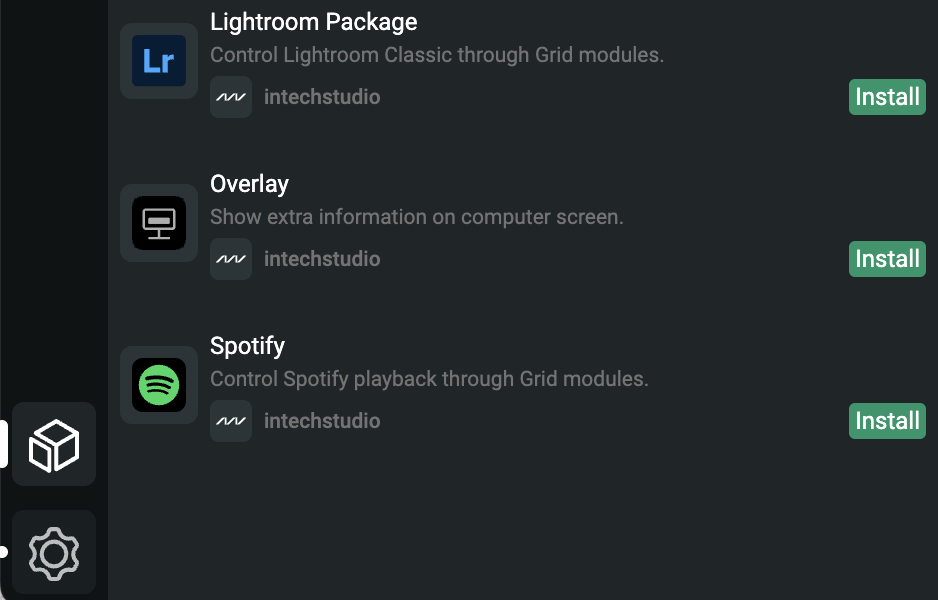 Lightroom package
Lightroom package - After install, the current status of the package can be seen in the preference window. The “receiver” is connected, meaning the package pools connection from Lightroom Classic
“Transmit” is not identified, the Lightroom plugin is not enabled
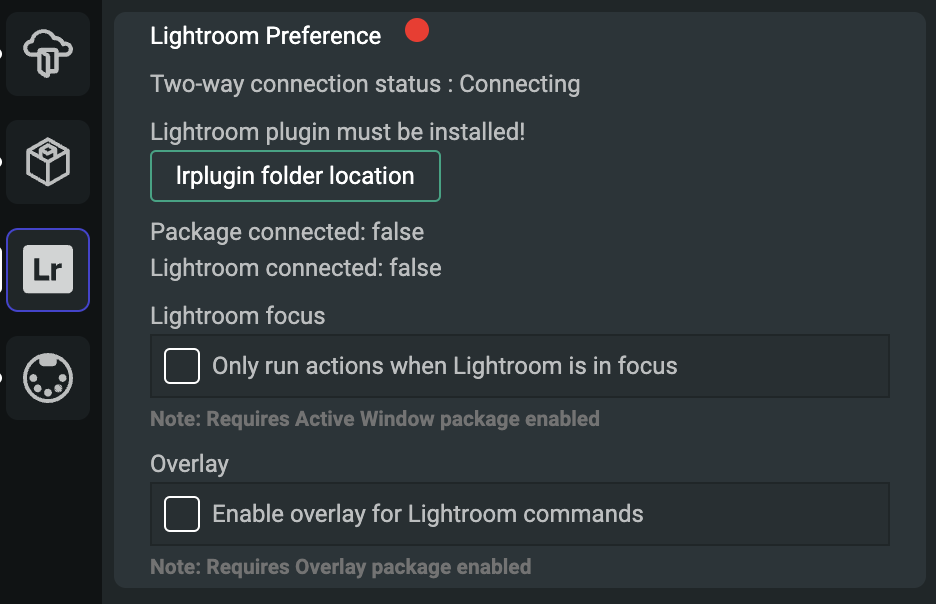 Lightroom package
Lightroom package - Open Lightroom Classic
- Navigate to File -> Plug-in Manager…
- Add a plug-in
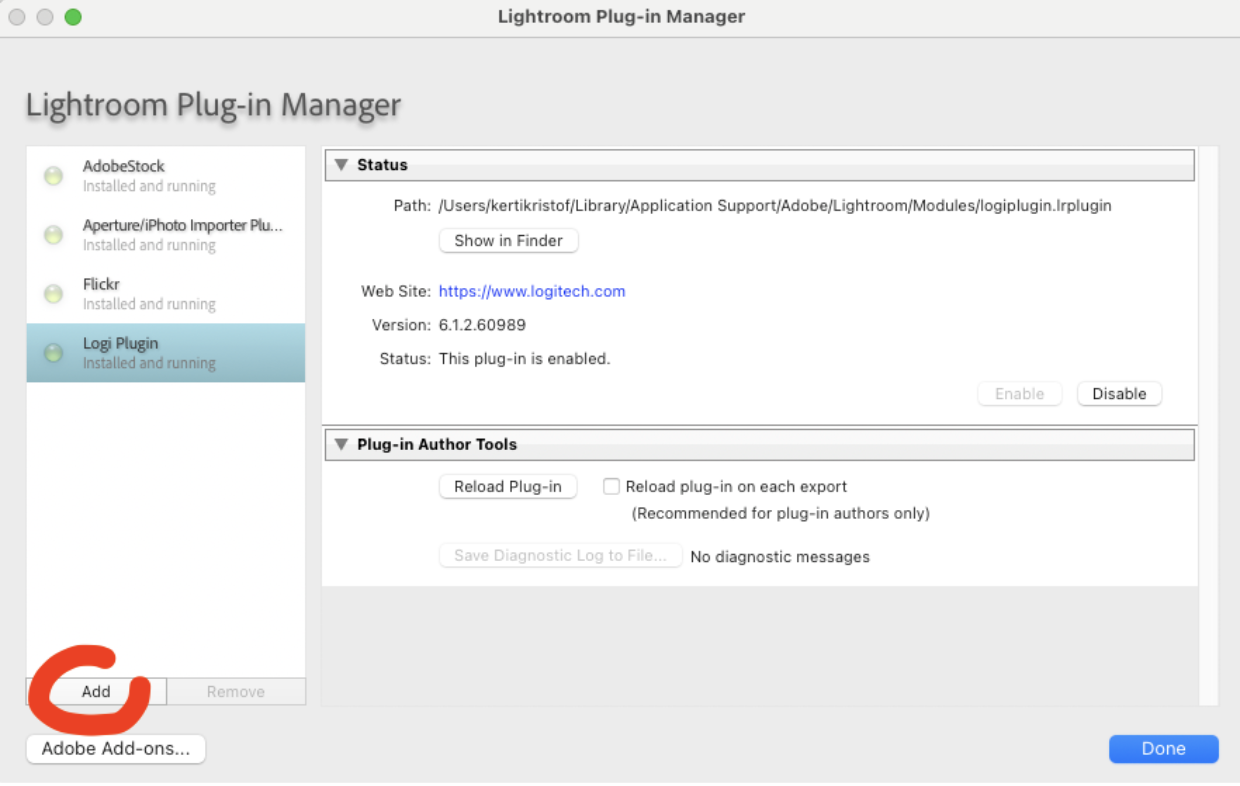 Lightroom package
Lightroom package - Select the Plug-in location
- macOS: from User/Documents/grid-userdata/packages/lightroom-package File name is: lightroom-plugin.lrplugin
- Windows: Select the C:\Users\{Username}\Documents\grid-userdata\packages\package-lightroom-classic\lightroom-plugin.lrplugin folder
- Now the plugin might throw a connection error, but it should work.
- In the Editor, now transmit should be true.
- From the action block picker, add a “Set Image Property” LRc action block to quickly confirm everything is connected. Upon executing the action, LRc should for example receive image rating change messages
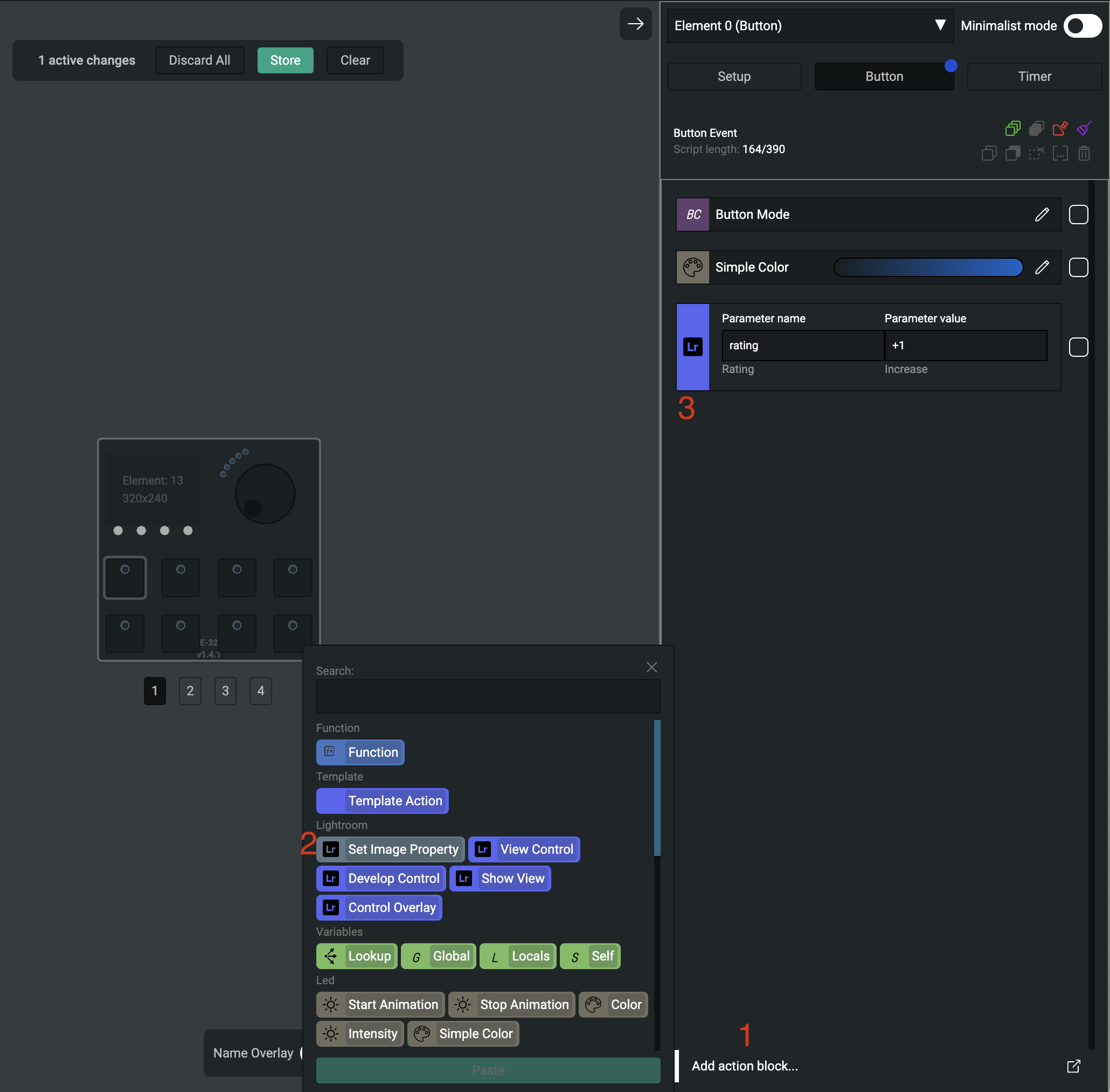 Lightroom package
Lightroom package
VSN1 Profile tipp
If you want to use the Endless knob for eight functions by selecting a button, we recommend the 1 Knob 8 Function profile in the Profile Cloud.