Encoder Mode
- About Encoder Mode
- Reference Manual Entry
Change relative encoding
By default encoders are set to absolute mode. In this mode, encoders act like potentiometers, with a MIDI value range 0-127.
With the help of Encoder Mode action, you can change the encoding to relative.
There are two modes implemented at the moment, which should cover all DAWs.
- BinOffset
- 2's Comp
Check both, and see which one works best with your DAW or software.
Change encoder velocity
Encoders have a velocity variable built in, which can be changed with the Encoder Mode action.
By default the velocity value is 50. You can finetune this setting to work best with your own workflow and needs by using an Encoder Mode Block and changing this value.
You can turn off this behaviour completely by changing the encoder velocity to 0.
When using velocity with relative encoding modes or with higher encoder resolutions (for example encoder range with 0-2048 values), velocity values like 2-3-4 or 5 can be the sweet spot.
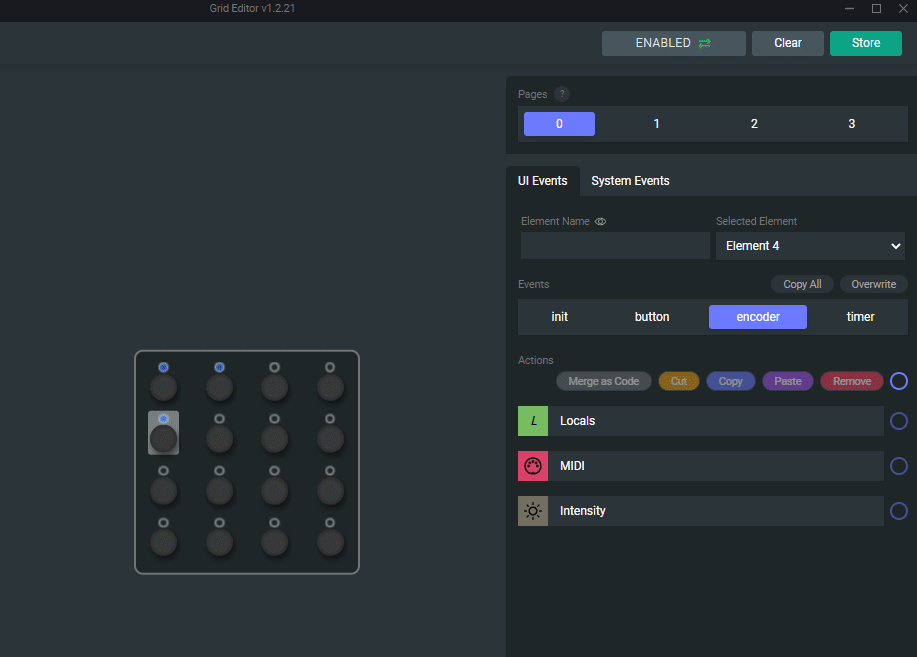
It's useful to put Mode-type Blocks under the Setup Event of the given Control Element. This way the Control Element will behave exactly as you'd want after booting up and this will also save you some characters on the Control Element Event itself for more important stuff.
Velocity
Velocity refers to the rate at which the encoder or endless position changes over time. Velocity measures how quickly the encoder is being turned. This velocity is essential for applications where the speed of rotation needs to be detected and used to influence other parameters.
Sensitivity
Sensitivity refers to how responsive the encoder or endless controller is to changes. It dictates how much change in the encoder or endless controller's position is needed to produce a change in the output or the controlled parameter.
encoder_mode
- shortname: emo
- How:
self:encoder_mode()orself:encoder_mode(mode)- resolution: integer, ranging 0...2
- What: This function returns the value of the encoder mode. This is
0or "absolute mode" by default. When function is given1as a value, it will change the encoder to "relative mode binary offset". In this mode turning the encoder 'backwards' or counterclockwise will always result in the value63and turning it 'forwards' or clockwise will always result in the value65. When the function is given2as a value, it will change the encoder to "relative mode 2's comp". In this mode turning the encoder 'backwards' or counterclockwise will always result in the value127and turning it 'forwards' or clockwise will always result in the value1. - Example: The code
self:encoder_mode(1)will change the encoder into relative mode.
encoder_velocity
- shortname: ev0
- How:
self:encoder_velocity()orself:encoder_velocity(velocity)- velocity: integer, ranging 0...100
- What: This function returns the value of the encoder velocity parameter. This is
100by default. When the function is given a value for thevelocityparameter, it will set the encoder velocity to that value. Velocity increases the steps the encoder value increases on each tick, depending on the speed of rotation. Setting thevelocityparameter to0turns off encoder velocity completely. - Example: The code
self:encoder_velocity(0)will turn off the velocity increase function of the encoder. In this case turning the encoder by one tick, will increase the value of the encoder by 1.
encoder_sendsitivity
- How:
self:encoder_senitivity()orself:encoder_senitivity(senitivity)- velocity: integer, ranging 0...100
- What: Returns the value of the encoder sensitivity, which is 100 by default. When given a value for the sensitivity parameter, it changes the sensitivity of the encoder. It adjusts how much rotation is needed to send out a value; a lower number means more rotation is required to send the value.