Using monome norns with Grid
For users that would like to just mess around with norns scripts and have a Grid Modular Controller (or any other MIDI controller really), we have created some MIDI maps for popular scripts for easy plug-and-play experience.
Requirements
- monome norns (any version)
- Intech Studio Grid Modular Controller with the default configuration (optionally multiple modules)
- a computer using the same network as norns for access to the norns folders through maiden

How to get the .pmap files from your PC to the correct norns destinations?
For users using a terminal to access norns, you can just download the chosen .pmap file and upload it to norns in the corresponding script's folder.
For users using maiden however, you should follow these steps:
Download one of the .pmap files from the selection below that corresponds to a norns script that you have installed on your norns.
- awake
- benjolis
- molly_the_poly
- passersby
"rev_eng_input":"{dev=2, in_lo=0, accum=false, out_lo=0, cc=39, value=0, in_hi=127, out_hi=1, ch=1}"
"amp":"{dev=2, in_lo=0, accum=false, out_lo=0, cc=32, value=0, in_hi=127, out_hi=1, ch=1}"
"release":"{dev=2, in_lo=0, accum=false, out_lo=0, cc=34, value=0, in_hi=127, out_hi=1, ch=1}"
"pw":"{dev=2, in_lo=0, accum=false, out_lo=0, cc=33, value=0, in_hi=127, out_hi=1, ch=1}"
"delay":"{dev=2, in_lo=0, accum=false, out_lo=0, cc=36, value=0, in_hi=127, out_hi=1, ch=1}"
"delay_rate":"{dev=2, in_lo=0, accum=false, out_lo=0, ch=1, value=0, in_hi=127, out_hi=1, cc=37}"
"cutoff":"{dev=2, in_lo=0, accum=false, out_lo=0, cc=35, value=0, in_hi=127, out_hi=1, ch=1}"
"delay_feedback":"{dev=2, in_lo=0, accum=false, out_lo=0, cc=38, value=0, in_hi=127, out_hi=1, ch=1}"
"setAmp":"{accum=false, ch=1, out_hi=1, cc=44, out_lo=0, in_lo=0, value=0, in_hi=127, dev=2}"
"setFreq2":"{accum=false, ch=1, out_hi=1, cc=33, out_lo=0, in_lo=0, value=0, in_hi=127, dev=2}"
"setGain":"{accum=false, ch=1, out_hi=1, cc=43, out_lo=0, in_lo=0, value=0, in_hi=127, dev=2}"
"setRungler1":"{accum=false, ch=1, out_hi=1, cc=34, out_lo=0, in_lo=0, value=0, in_hi=127, dev=2}"
"setRungler2":"{accum=false, ch=1, out_hi=1, cc=35, out_lo=0, in_lo=0, value=0, in_hi=127, dev=2}"
"setRunglerFilt":"{accum=false, ch=1, out_hi=1, cc=39, out_lo=0, in_lo=0, value=0, in_hi=127, dev=2}"
"setScale":"{accum=false, ch=1, out_hi=1, cc=41, out_lo=0, in_lo=0, value=0, in_hi=127, dev=2}"
"setFreq1":"{accum=false, ch=1, out_hi=1, cc=32, out_lo=0, in_lo=0, value=0, in_hi=127, dev=2}"
"setLoop":"{accum=false, ch=1, out_hi=1, cc=40, out_lo=0, in_lo=0, value=0, in_hi=127, dev=2}"
"setOutSignal":"{accum=false, ch=1, out_hi=1, cc=42, out_lo=0, in_lo=0, value=0, in_hi=127, dev=2}"
"setFiltFreq":"{accum=false, ch=1, out_hi=1, cc=36, out_lo=0, in_lo=0, value=0, in_hi=127, dev=2}"
"setFilterType":"{accum=false, ch=1, out_hi=1, cc=38, out_lo=0, in_lo=0, value=0, in_hi=127, dev=2}"
"setQ":"{accum=false, ch=1, out_hi=1, cc=37, out_lo=0, in_lo=0, value=0, in_hi=127, dev=2}"
"env_1_release":"{out_lo=0, ch=1, dev=2, in_hi=127, cc=43, in_lo=0, out_hi=1, accum=false, value=0}"
"osc_wave_shape":"{out_lo=1, ch=1, dev=2, in_hi=127, cc=32, in_lo=0, out_hi=3, accum=false, value=0}"
"env_2_release":"{out_lo=0, ch=1, dev=2, in_hi=127, cc=47, in_lo=0, out_hi=1, accum=false, value=0}"
"lp_filter_cutoff":"{out_lo=0, ch=1, dev=2, in_hi=127, cc=36, in_lo=0, out_hi=1, accum=false, value=0}"
"env_1_sustain":"{out_lo=0, ch=1, dev=2, in_hi=127, cc=42, in_lo=0, out_hi=1, accum=false, value=0}"
"pulse_width_mod":"{out_lo=0, ch=1, dev=2, in_hi=127, cc=33, in_lo=0, out_hi=1, accum=false, value=0}"
"lp_filter_mod_env":"{out_lo=0, ch=1, dev=2, in_hi=127, cc=38, in_lo=0, out_hi=1, accum=false, value=0}"
"env_2_sustain":"{out_lo=0, ch=1, dev=2, in_hi=127, cc=46, in_lo=0, out_hi=1, accum=false, value=0}"
"env_2_decay":"{out_lo=0, ch=1, dev=2, in_hi=127, cc=45, in_lo=0, out_hi=1, accum=false, value=0}"
"env_2_attack":"{out_lo=0, ch=1, dev=2, in_hi=127, cc=44, in_lo=0, out_hi=1, accum=false, value=0}"
"lp_filter_resonance":"{out_lo=0, ch=1, dev=2, in_hi=127, cc=37, in_lo=0, out_hi=1, accum=false, value=0}"
"env_1_attack":"{out_lo=0, ch=1, dev=2, in_hi=127, cc=40, in_lo=0, out_hi=1, accum=false, value=0}"
"ring_mod_mix":"{out_lo=0, ch=1, dev=2, in_hi=127, cc=34, in_lo=0, out_hi=1, accum=false, value=0}"
"env_1_decay":"{out_lo=0, ch=1, dev=2, in_hi=127, cc=41, in_lo=0, out_hi=1, accum=false, value=0}"
"chorus_mix":"{out_lo=0, ch=1, dev=2, in_hi=127, cc=35, in_lo=0, out_hi=1, accum=false, value=0}"
"drift":"{out_lo=0, ch=1, dev=2, in_hi=127, cc=46, in_lo=0, out_hi=1, accum=false, value=0}"
"fm_low_amount":"{out_lo=0, ch=1, dev=2, in_hi=127, cc=37, out_hi=1, accum=false, in_lo=0, value=0}"
"amp":"{in_lo=0, ch=1, dev=2, in_hi=127, cc=43, out_lo=0, out_hi=1, accum=false, value=0}"
"reverb_mix":"{out_lo=0, ch=1, dev=2, in_hi=127, cc=47, in_lo=0, out_hi=1, accum=false, value=0}"
"glide":"{out_lo=0, ch=1, dev=2, in_hi=127, cc=34, in_lo=0, out_hi=1, accum=false, value=0}"
"lfo_shape":"{out_lo=1, ch=1, dev=2, in_hi=127, cc=44, out_hi=4, accum=false, in_lo=0, value=0}"
"env_type":"{out_lo=1, ch=1, dev=2, in_hi=127, cc=35, out_hi=2, accum=false, in_lo=0, value=0}"
"attack":"{in_lo=0, ch=1, dev=2, in_hi=127, cc=40, out_lo=0, out_hi=1, accum=false, value=0}"
"fm_high_ratio":"{out_lo=0, ch=1, dev=2, in_hi=127, cc=38, in_lo=0, out_hi=1, accum=false, value=0}"
"fm_low_ratio":"{out_lo=0, ch=1, dev=2, in_hi=127, cc=36, in_lo=0, out_hi=1, accum=false, value=0}"
"peak":"{out_lo=0, ch=1, dev=2, in_hi=127, cc=41, out_hi=1, accum=false, in_lo=0, value=0}"
"lfo_freq":"{out_lo=0, ch=1, dev=2, in_hi=127, cc=45, in_lo=0, out_hi=1, accum=false, value=0}"
"fm_high_amount":"{out_lo=0, ch=1, dev=2, in_hi=127, cc=39, in_lo=0, out_hi=1, accum=false, value=0}"
"wave_folds":"{out_lo=0, ch=1, dev=2, in_hi=127, cc=33, out_hi=1, accum=false, in_lo=0, value=0}"
"wave_shape":"{in_lo=0, ch=1, dev=2, in_hi=127, cc=32, out_lo=0, out_hi=1, accum=false, value=0}"
"decay":"{in_lo=0, ch=1, dev=2, in_hi=127, cc=42, out_lo=0, out_hi=1, accum=false, value=0}"
Find the place for the .pmap files according to the official monome doc in maiden: https://monome.org/docs/norns/control-clock/#pmaps for the selected script.
Navigate into the script folder and click on the plus sign to create a new file.
Remane the file so it becomes "scriptname.pmap".
Copy and paste the contents of the downloaded file into the code window and press save in maiden.
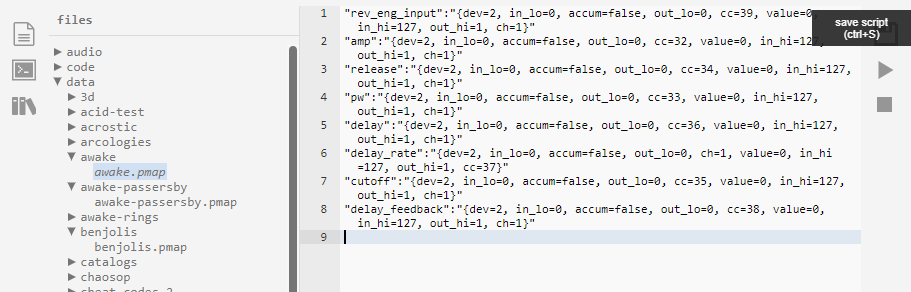
When the script starts up the plugged in Grid module should be mapped automatically.
So norns assigns a number to a MIDI device, that can be changed at any time by the user. In these example .pmaps we used device 2, but you might have your Grid assigned to a different device ID. Change either the .pmap or the device ID in norns accordingly.
List of currently available pre-mapped .pmaps
awake
benjolis
For benjolis, all of the onscreen parameters have been mapped, but in a different order, to make it a bit more logical.
- oscillator section, first row: freq of osc1, freq of osc2, rungler of osc1, rungler of osc2
- filter section, second row: filter cutoff, filter resonance, filter type (lp/hp), rungler of filter
- misc section, third row: loop, scale of rungler, selected output