Intensity
- About LED Intensity
- Reference Manual Entry
The Intensity Block changes the light intensity the LED of your choice when this action runs.
Intensity Blocks by default are found on the Setup Event of each Control Element. This is to give a default light intensity to each module on startup. If you just want to change how your module looks, we advise to change things here.
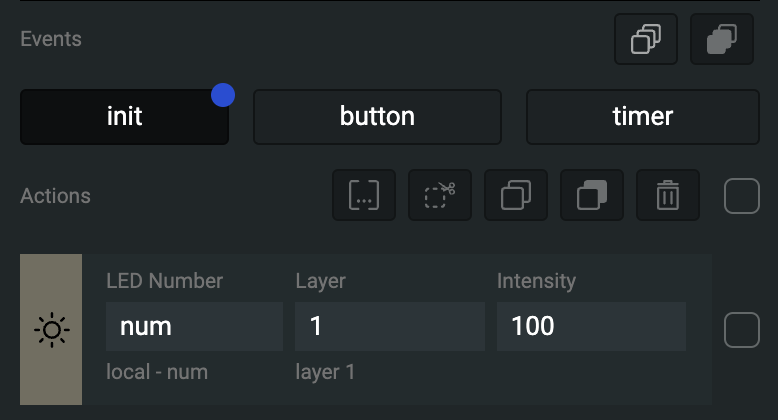
Intensity on Setup (formerly Init) Event with custom intensity value
The Block has a couple of fields you can configure:
- LED number: which LED should the Block affect
- layer: either 1 or 2, the final color is based on the mixed colors of the two layers
- 1: button and potmeter event layer
- 2: encoder event layer
- intensity value: how strong should the LED light intensity be
Both the LED number and the intensity value is by default bound to the Control Element number and the Control Element Value through the local variables num and val. This way is to support the out of the box experience, but you can change this however you'd like.
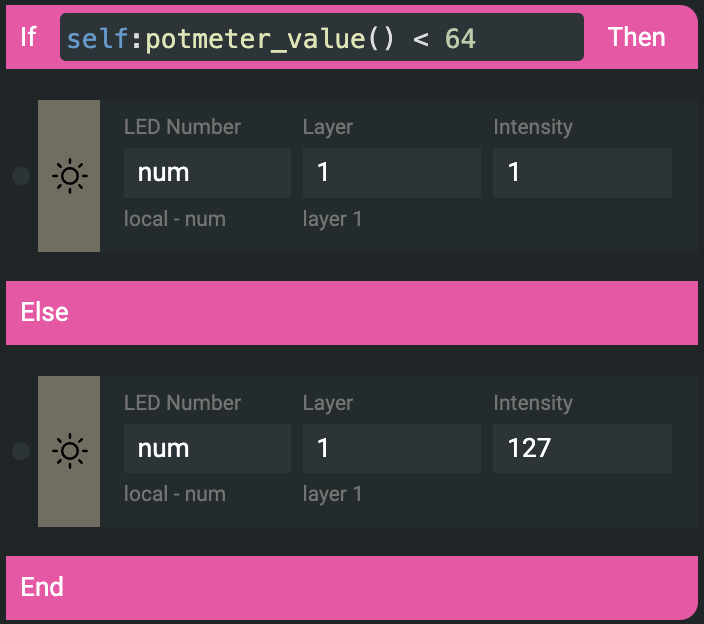
Example: If the potmeter value below 64 then Intensity is low, else Intensity is max
LED intensity
led_value
- shortname: glp
- How:
led_value()orled_value(lnum,layer,value) or element[x]:led_value(layer,value)- lnum: integer, ranging 0...15 or 0...11 (if using PBF4)
- layer: integer, ranging 1...2
- phase: integer, ranging 0...255
- What: This function sets the LED light intensity according to the parameter called
value. When this function is called without a parameter, it returns thevaluevalue of the control element. - Example: Inputting the
led_value(num,1,128-val)into a Code Block makes the LED light intensity on let's say a potentiometer control element change opposite of value, as it will have maximum light intensity at minimum value and maximum light intensity at minimum value.
led_timeout
- shortname: glt
- How:
led_timeout(lnum,layer,timeout)- lnum: integer, ranging 0...15 or 0...11 (if using PBF4)
- layer: integer, ranging 1...2
- timeout: integer, ranging 0...65535
- What: This function sets a timeout for the
led_animation_ratefunction. The timeout field sets the end of theled_animation_ratefrequency change, given in frames. Timeout will count down each frame from the thetimeoutparameter given and when it reaches 0, it changes the frequency to 0. - Example:
led_animation_rate(num,1,1)andled_timeout(num,1,257)will set a pulsing LED phase change that will increase LED light intensity to the max and then reset is to minimum intensity (when the timeout variable overflows from 256 to 257).