Element Name
- About Element Names
- Reference Manual Entry
Element Name Blocks are used to name the Control Element configuration in Grid Editor. These names are stored with the configuration and therefore are saved in both Presets or when Store is pressed.
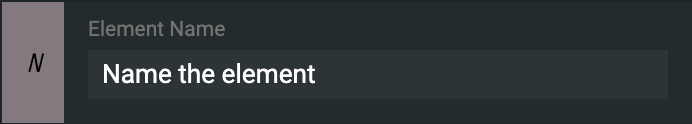
Element Name Block in the Grid Editor
Element named are only visible when the little "eye" icon is clicked on the Grid Editor UI. Currently character count is very limited, use abbreviations when possible to keep within the config character limit.
element name
shortname: gen
- How:
self:element_name("name")- "name": string, put between " " or ' ' symbols
- What: This function gives a name to the control element, or when called without parameters, it returns the name of the control element as a string. IMPORTANT: The name will only work, if it's put in the first place of the action chain.
- Example: The function
self:element_name("helloworld")in a code block, put in the top of the action chain, will name the control element helloworld.
element name send
shortname: gens
- How:
self:element_name_send() - What:
- Example: