More about: Default MIDI layout
Dynamically assigned values is the default way Grid will behave when it comes to default MIDI block CC and CH assignment on the default Grid configuration.
You can always return to the default Grid configuration when using the Clear operation in Editor.
So as an example here's a default MIDI Block from that module:
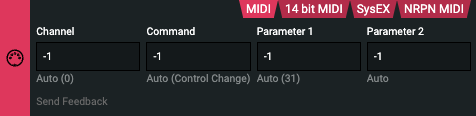
What does this all mean?
If you check the MIDI monitor within Grid Editor, you'll see that if you interact with the control element, Grid will send out messages normally.
How is calculated dynamically?
Channel
(module_position_y()*4+page_current())%16.
The outcome of the Auto(-1) depends on which position is our module in on the y axis AND which Page we're using.
Command
The command depends on whether it’s a Button element or another type of element.
- A Button sends a Note message (144).
- Other elements send out Control Change messages (176).
parameter 1
(32+module_position_x()*16+self:element_index())%128
This means that value based on which position is the module in on the x axis AND on which control element we're interacting with.
Message value
self:controlelement_value()
meaning that this value will correspond to the status of the control element at all times
Example of this dymanic behavior
Finally a quick example:
Let's say we have three modules connected in an "L"-like shape. Lets number them according to the image below just to make it easier to explain.
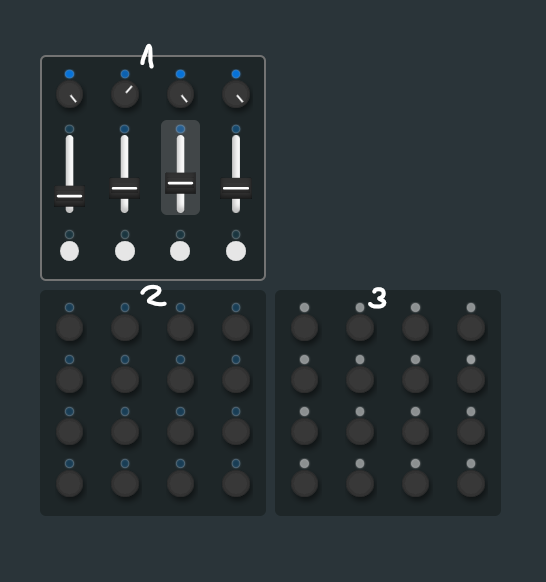
This means that module number 3 will have a different channel AND a CC offset.
Why? We have to examine our code from the local block to understand.
ch = (module_position_y()*4+page_current())%16.
cc = (32+module_position_x()*16+self:element_index())%128
- So we can see that module position offset will change the
ccandchvalues. - We're on Page 0 so this wouldn't affect the MIDI messages.
- Element index should be incremental from 0 to 15 on each of these modules except for the PBF4 where it's from 0 to 11. This can affect the
ccvalue we're sending out based on which pot we turn.
Based on these notes our modules should be sending out CCs in the following manner:
- Module 1 (PBF4, position 0,0): MIDI channel 0, CC from 32 to 43
- Module 2 (EN16, position 0,-1): MIDI channel 12, CC from 32 to 47 - The negative position value here makes the
chbecome -4 which equals to 12 in Grid terms - Module 3 (EN16, position 1,-1): MIDI channel 12, CC from 48 to 63
And if we check the MIDI monitor it turns out that this is exactly how they behave. Whew, what a ride...