2.1: Potmeters and Faders
This article details most settings and adjustments to the default Potentiometer and Fader (i. e. slide potentiometer) behavior on Grid modules.
Potmeter Modes explained
The Potmeter Event can be found on Grid controllers equipped with either potentiometers or faders.
The Mode block allows for the bit-depth setting of the analogue value reads from the hardware, it's settings are as follows:
- 7-bit (default), which has the value
7, this is the standard MIDI range, 0-127 (2^7); - 8-bit, value
8is an extended range, 0-255 (2^8), often used in lightning and color controls; - 9 and 10-bit, value
9or10is an even higher range, best used in combination with 14-bit NRPN MIDI configuration. 9-bit is 0-512 (2^9), 10-bit is 0-1024 (2^10); - 11-bit and over, value
11or higher is a very high resolution and it is not recommended to use these settings without additional noise filtering as it might introduce jitter.
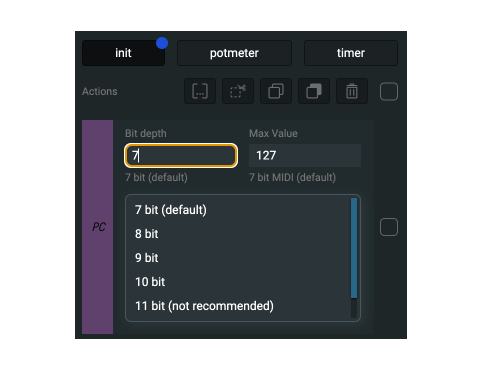
Potmeter minimum and maximum
By default, the potmeter minimum value is 0, and the maximum value is 127. These values can be changed with the potmeter_min() and potmeter_max() functions.
When the potmeter minimum and maximum values are changed, the potmeter_value() will reflect those new ranges.
If you want to set potmeter minimum and maximum values, you can do so by adding a Code Block Action to the init Event of the button control element.
self:potmeter_min(10)
self:potmeter_max(100)
The Potmeter Mode Action block - which was made to help 14-bit MIDI setup - also has the option to set the potmeter maximum from the drop-down to either 127 for standard and 16383 for high resolution MIDI. In the Potmeter Mode action block the maximum can be set to a different maximum as well.
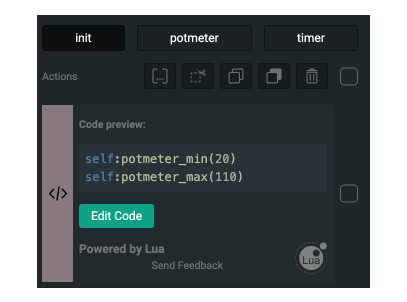
Different hardware instruments and DAWs use logarithmic adjustments to MIDI input values. Setting volume and gain staging to 0 db is often around control value 110. If you set the potmeter_max() to 110, you can be sure that the control value will be 110 when the potmeter is turned all the way to the right, or if it's a slider all the way to the top. This can help avoid clipping and get more control over your instruments.
Set CC 1 Modulation, CC 7 Volume, CC 11 Expression
Potentiometers, specially the faders are often used to control the dynamics, volume and expression of instruments in audio libraries and VSTs. On Grid controllers, the default CC MIDI settings are calculated dynamically, but it's easy to overwrite them.
- Select a control element you want to change
- Select the potmeter event
- Open up the Locals action block, change the cc value to 1, 7 or 11
- Commit the changes
- Repeat above steps, then Store your configuration
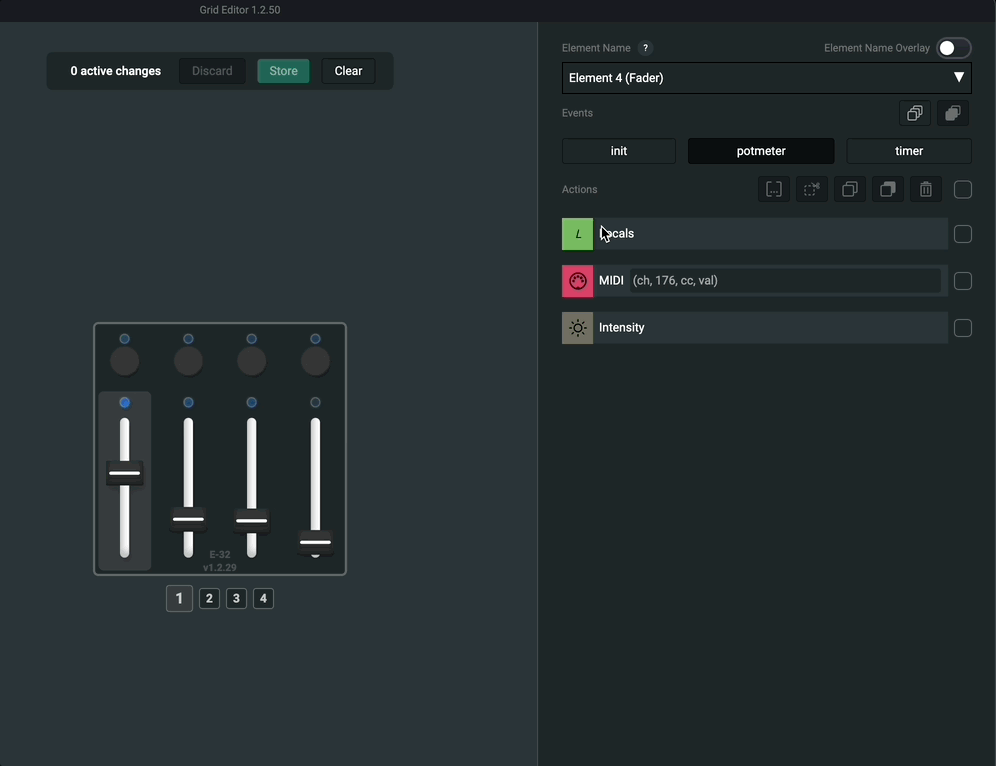
By default, the variables created in the Locals action block are used in the MIDI action block. This way you can easily change the MIDI settings of your control elements, by just changing the values in the Locals. But you can also open up the MIDI action block and type in your own settings there.
14-bit high resolution MIDI
Let's add an Potmeter Mode Action block to the init event of the potentiometer control element. We could put it onto the potmeter event as well, but pay attention to the order of execution on an Action chain.
- Change the bit depth to 10, and set the maximum to 16383. This way you can use the potentiometer to send 14-bit MIDI messages.
- Navigate to the potmeter event and change the MIDI action block from "MIDI" to "14-bit MIDI".
- Open up the MIDI monitor and see your potentiometer sending out 14-bit MIDI messages.
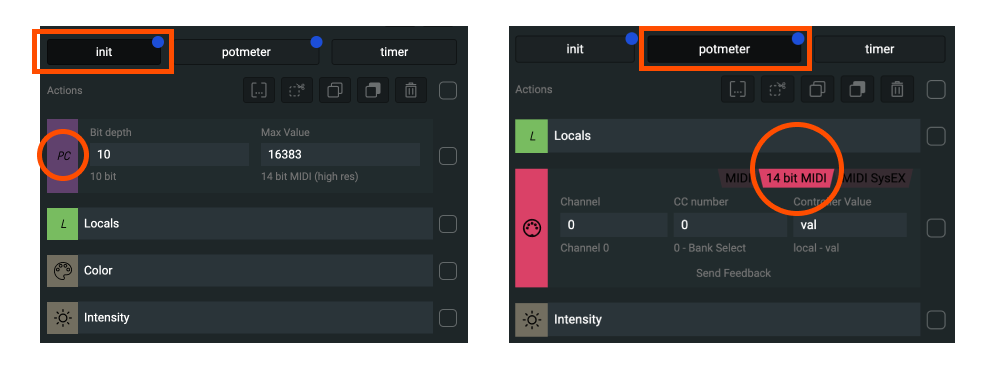
Calibrating the Potentiometers and Faders
It's easy to calibrate the potentiometers and faders with the Grid Editor. On the bottom bar there is a Calibration toggle—turn it on and the calibration options are shown. Just follow the steps:
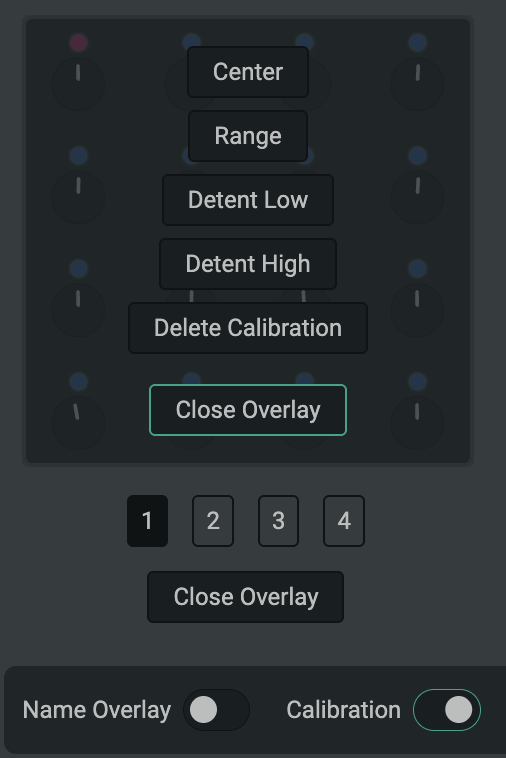
Center Position for Potentiometers and Faders
If your potentiometer's or fader's center position is not aligned correctly (for example, in 7-bit standard MIDI the center value should be 64), you can manually calibrate it using the following steps:
Note: You need to do this with all potentiometers at once— calibrates all of them together.
Manually move all potentiometers to their physical center position. This is important to ensure proper calibration.
Press Center
They are now calibrated to recognize the physical center as the correct center MIDI value. That's it — you're done!
Range
If your potentiometers or faders couldn't reach the minimum or maximum value (7-bit MIDI 0-127), then calibrate the range:
Note: You need to do this with all potentiometers at once— calibrates all of them together.
Manually move all potentiometers to their physical minimum and maximum positions. This is important to ensure proper calibration.
Press Range
They are now calibrated to the minimum and maximum values.
Calibrating the Center Detent Potentiometer
Some potentiometers have a center detent — a small physical "click" or resistance at the middle position. Sometimes, due to analog tolerances, the electrical center might not perfectly match the physical center detent. For precise control — such as ensuring a pan knob always centers exactly — it's important to calibrate the center position once.
🔧 Calibration Steps
Note: You need to do this with all potentiometers at once—the centering calibrates all of them together.
Turn the knobs to the minimum position (fully counterclockwise).
Slowly turn the knobs up to the center detent position (where you feel the physical "click" in the middle).
Click Detent Low
Now turn the knobs to the maximum position (fully clockwise).
Slowly turn the knobs down to the center detent position again.
Click Detent High
✅ Done: All potentiometers should now correctly snap to the middle position when turned to the center detent.